Governance
Better security & greater control with roles & permissions
Ensure brand consistency and security with complete control over access to global knowledge, brand voice, API tokens and more.





World-class marketing teams trust Jasper






















User Roles
Defined roles for every user

Admin
Full control over every aspect of your Jasper account.

Manager
Manage Knowledge, Brand Voice and access your company's usage data.

Developer
Members with special access to API tokens & documentation.

Member
Content creators with limited access to usage & settings.
What can each Jasper role do?
Usage page
Full Access
Full Access
Self-Usage Only
Self-Usage Only
API Settings & Tokens




Groups




AI Settings




Role Management




Billing




Audit log




AI audit log




“We did a pilot and were really pleased with not only the outputs, but also with the security of Jasper. There’s a lot of information that we wouldn’t want outside of a secure wall, and that’s why we decided to move forward with Jasper.”

Shellie Johnson
Director of Global Marketing, Sage Publishing

Usage Dashboard
Understand your usage with detailed analytics

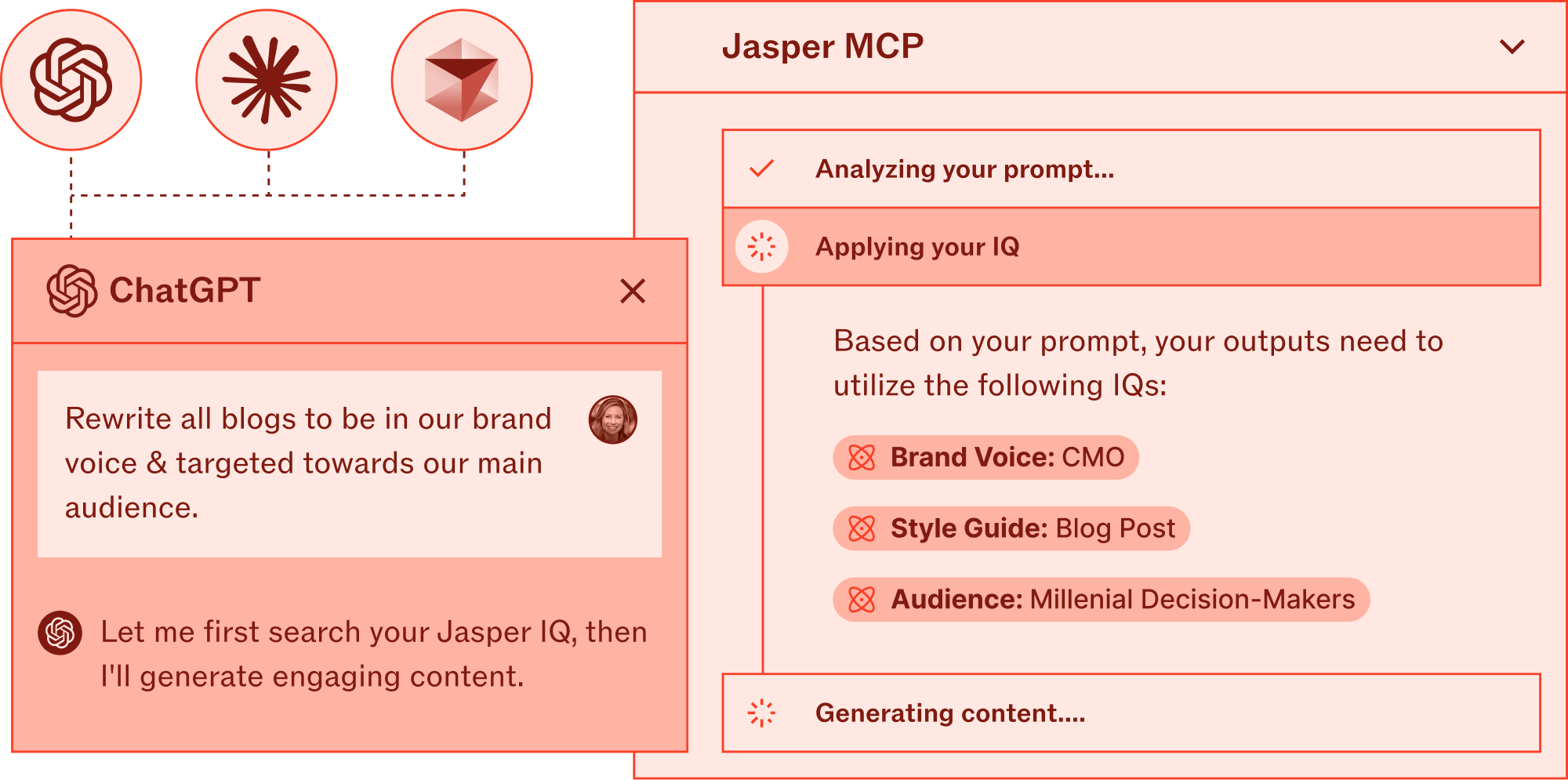
Permissions & Settings
Settings to help enforce standards & streamline efficiency



More Jasper enterprise features

Responsible AI for Enterprise
All the features you need to take a secure, controlled and impactful approach to AI.

Security & Privacy
Experience unparalleled safety and security with our cutting-edge AI solutions designed with your data & privacy in mind.

Customer Success
Find AI success with Jasper’s dedicated support, custom services & solutions, and resources for training & enablement.
Creative inputs,
compelling outcomes.
Come see why leading businesses chose Jasper for image editing & generation using AI.










