Krista Doyle
June 3, 2024
Video Sales Letters: How to Use Them to Your Advantage
Video sales letters are a proven way to build trust and gain customers. See examples of great sales videos and learn how to create your own step-by-step!

There are a million things that can make or break a sale including rushing prospects through the sales process or failing to address their concerns and questions thoroughly and promptly. But when you think about it, many of those errors tie back to one thing—trust.
If you don't have the trust of the people you're selling to, you lose. So you have to be intentional about building credibility. That includes using videos and, specifically, video sales letters, which are one of the most powerful ways to build trust.
Let's dive into how you can use video sales letters (VSLs) to your advantage. We'll talk about everything from what VSLs are, to how to write a high-converting script. We’ll also dive into tools and tackle video production.
What is a video sales letter designed to achieve?
Much like a traditional direct mail sales letter, the goal of a VSL is to sell a product or service. It's a sales pitch in video form. And it can live on home pages, landing pages, and sales pages or in an email campaign or ad. But, no matter where it’s placed, its purpose is to drive immediate conversions.
To accomplish that, it has to tick 4 boxes. It must:
- Grab the audience’s attention with a strong hook
- Paint a picture of their top pain points and/or goals
- Demonstrate how your product or service addresses those pain points and/or gets viewers closer to their goals
- Inspire them to take action right away
We'll talk about how to do all of the above shortly but, first, let's talk about the appropriate length for a sales video that covers all these bases.
Elements of a high converting VSL
When creating your video sales letter, it’s important to consider all the key components designed for conversions to sales or signups. These components include the script, visuals, audio, and call to action.
Let's take a closer look at each of these elements.
Engaging Introduction
A compelling hook at the start of a video sales letter is crucial for capturing and retaining the audience's attention. Within the first few seconds, viewers make swift decisions about whether to continue watching or move on to something else. An engaging introduction sets the tone for the rest of the video, promising value that encourages viewers to stay tuned.
You can think of it as acting as a sieve, targeting the specific audience that the message is intended for, and increasing the likelihood of resonating with viewers who are most likely to convert.
By immediately addressing viewers' interests or challenges, a hook can effectively pique curiosity, fostering a connection that sustains engagement throughout the video.
Problem Identification
Clearly identifying the viewers' pain points or goals to establish a connection.
Identifying the problem is the first and most crucial step in any successful marketing strategy. This involves understanding your target audience and their needs, wants, and challenges. By identifying their pain points or goals, you can create a connection with them and show that your product or service can address their specific needs.
Benefit Highlighting
Clearly outlining the benefits of the product or service to showcase its value. It’s not enough to merely focus on your features; highlighting benefits will help paint a picture of exactly how you’ll address pain points or solve a problem.
Benefits should always be customer-centric and clearly explain how your product or service will improve their lives. This could include time-saving benefits, cost-saving benefits, convenience benefits, or even emotional benefits such as peace of mind or increased confidence. Benefits are often what potential customers are looking for and can be the deciding factor in whether or not they make a purchase.
Call to Action
A compelling Call to Action (CTA) serves as the catalyst that transforms viewers of a video sales letter from passive observers into active participants. By clearly articulating what action viewers should take next—be it making a purchase, signing up for more information, or engaging further with the brand—a strong CTA bridges the gap between interest and action.
It leverages the persuasive momentum built throughout the video, channeling it into a tangible next step. This clarity not only simplifies the decision-making process for the viewer but also capitalizes on the peak of their engagement, significantly increasing the likelihood of conversion.
Strong CTAs harness the persuasive power of the video content, nudging viewers towards a commitment that fosters deeper brand interaction.
Testimonials and Social Proof
Incorporating testimonials or case studies into a video sales letter can significantly bolster trust and credibility among potential customers. When real users share their positive experiences and the tangible benefits they’ve gained from a product or service, it provides authentic social proof that what you're offering truly works.
This authenticity is key in breaking down skepticism and building a connection with your audience.
Prospects are more likely to see themselves in the stories of past customers, allowing them to envision how they might benefit similarly. This emotional and psychological engagement is vital in nudging viewers closer to conversion, as it transforms abstract features into relatable, real-world benefits.
Strategically placed testimonials or detailed case studies not only serve as powerful endorsements but also as effective tools in driving higher conversion rates.
How long should a good video sales letter be?
There's no minimum or maximum length for VSLs but there are some rules of thumb worth remembering.
One, your sales video should be only as long as needed to grab attention, sufficiently explain key selling points, and direct viewers on what the next step is. If you can do this in a minute or two, great. If you need five, then you need five.
Two, the higher the price of your product or service, the more important it is to clearly explain the value of its features and build trust. The same goes for complex products and services, especially if your audience is unfamiliar with them. In these instances, longer video content may be needed. So, as long as you've zeroed in on what information is essential and left out what's not, don't sweat the length.
Speaking of what's essential for a high-converting video sales letter, let's look at some great video sales letter examples and see what we can learn from them.
VSL examples: What you can learn from 3 strategic sales videos
There are hundreds of great video sales letter examples out there, but we'll consider just a few that do an outstanding job of selling their products.
Hippo Video
First up, is a VSL from Hippo Video. This popular tool for sales and lead generation videos claims to get users up to 3x more engagement.
What can you learn from it?
- Within the first 15 seconds, it introduces a problem that sales reps would love to find a solution to (sending out tons of text emails that don't stand out enough to generate positive responses)
- Next, the bulk of the video explains the features of Hippo Video, highlights how each of them solves the initial problem mentioned, and shows them in action
- Finally, the video concludes with a call-to-action—"Use videos to speed up your sales and sell your brand better"
This is a textbook example of an effective structure for high-converting VSLs. In fact, it uses the Pain Agitate Solution (PAS) copywriting framework to remind potential customers of the problem they face and motivates them to solve it immediately using Hippo Video's solution.
Jasper
Next, we have the Jasper VSL. It uses a slightly different structure than the Hippo Video example.
This sales video converts because it:
- Immediately mentions a desirable outcome (a faster easier way to write various kinds of content and copy) and then introduces a common pain point—writer's block
- Ties the offer—Jasper—to a specific outcome (writing 5x faster)
- Introduces the signup call-to-action (CTA) early on in the process of explaining how to use the tool and how it works
- Includes video testimonials to build trust
- Reiterates the CTA, encouraging viewers to sign up immediately
Find success by starting your videos on a positive note, building credibility with testimonials and other forms of social proof, and inviting viewers to take the next step more than once.
Pipedrive
Finally, we have Pipedrive. How did this sales CRM and pipeline management platform approach its video sales letter?
Notice that it:
- Immediately addresses a potential objection potential customers might have ("I'm an experienced sales pro so why would I need this software?")
- Demonstrates how the tool makes sales easier even in complex cases
- Builds credibility and encourages viewers to try Pipedrive by sprinkling social proof throughout the video
This is a great reminder that you must eliminate potential objections before they have the opportunity to derail your sales. Only then will your efforts to build trust work.
How to create video sales letters that actually sell
With the above examples and lessons in mind, it's time to dig into the process for creating an effective video sales letter that'll help you reach your target conversion rate.
Step 1: Formulate a plan
Before you begin writing the sales script or conceptualizing scenes, create a game plan.\
- Remind yourself of who your target audience is and what their top challenges and goals are
- Clarify the main ways in which your product or service solves their biggest problems or gets them toward their goals
- Determine what your one call-to-action will be
- Outline what types of social proof, data or information you will use to establish yourself as a trustworthy company
Then, you can move on to writing your script.
Step 2: Create your video sales letter script outline
Instead of outlining manually, you can speed up the process and create a script outline in minutes with Jasper's Video Script Outline Template.

Just input your video title and desired Brand Voice. You'll get lists of main points to cover in your video, which you can adapt to your offer.

Next, you can start filling in the details.
Step 3: Write your video sales letter script
Think back to the basic elements of a VSL that we mentioned earlier and saw examples of. What comes first in a script? The hook, of course! The goal is to immediately capture each viewer's attention by:
- Talking about a pain point they have
- A big goal they're working toward
- Or by telling a short, relatable story that gets them emotionally invested in or curious about what you have to say next
If you fail to get this right, viewers won't watch long enough to understand the value of what you're offering. And since they won't hear your call-to-action, your video won't drive conversions. To make sure that you nail your video hook and intro, use Video Script Hook and Introduction template in Jasper.

Simply enter your video title and a desired Brand Voice to immediately grab attention. In return, you'll get a variety of hooks and intros that you can use as-is, edit or even combine.

Next up, there's the meat of your video where you introduce your product or service, demonstrate how it works, and highlight why viewers should trust and be interested in it. There are also Jasper templates that can help with this including the:
- Unique Value Propositions template to concisely state what sets your offer apart from alternatives and how it benefits your customers
- Feature to Benefit template to emphasize why each feature of your product or service is so valuable
- Persuasive Bullet Points template to sum up and reiterate the advantages of choosing your company in a compelling way
And, beyond this, you'll want to include testimonials, case studies or other social proof that can help you build credibility. Once the body of your script is laid out, close with a clear, compelling CTA. If not already provided by the script outline template, you can use the AIDA Framework template.

Here’s the output that Jasper wrote from the AIDA Framework template:
Attention: Are you tired of wasting hours on sales calls with unqualified prospects?
Interest: Introducing Close More Deals - the revolutionary AI-powered tool designed to help sales professionals save time and generate more revenue. With our software, you can easily qualify prospects before even picking up the phone.
Desire: Imagine being able to catch qualified leads at just the right moment and have higher conversion rates than ever before. Our software is proven to be more effective in qualifying prospects than traditional methods, giving you a competitive edge in your industry.
Action: Don't let another potential sale slip through your fingers. Try Close More Deals today and start closing more deals tomorrow!
The AIDA template is great for heightening the interest and desire you've already generated, reiterating your main selling points, and inviting viewers to take action right away. (You'll probably want to shorten outputs from this template so that they blend smoothly with the rest of your script and aren't too repetitive. For example, you could pull ideas from just the Desire and Action sections.)
The finished product—using our earlier example of the KeywordKing SEO tool—will look something like this:

Other script-writing tools to try:
Some other tools that can help you write scripts for your sales videos include:
- FunnelScripts from ClickFunnels uses the product or services info you input to generate a curiosity statement (AKA hook) and an explanation of your solution. FunnelScripts costs $797 for lifetime access.
- LeadScripts is a fill-in-the-blanks type tool that uses formulas to develop sales video scripts. Pricing starts at around $97 per month.
- GrooveCopyPro is similar to the tools above and provides formulas and templates that can be used for sales videos. Pricing is currently $997 for lifetime access.
There are a couple of advantages to using Jasper, though. For one, the content and copy generated are more natural and conversational since Jasper learns from how real people write on the internet. For another, especially if you go through Jasper Jumpstart, you can write scripts, emails, and other sales copy up to 2x faster than you otherwise could. You could easily create one or more short video scripts within the hour!
Then, you can move on to the next step in the process of creating a sales video: Creating the video.
Step 4: Create and edit your VSL using video editing tools
While you may already have ideas about the overall concept and vibe of your video by this point, you'll also need to let your finished script guide your choice of visuals and audio. Fortunately, there are many video editing tools out there that make this process easier and faster with templates and user-friendly interfaces.
A few great options are:
- Jasper Art offers an AI art generator that allows you to create unique AI-generated images at scale to use for your videos or any other marketing needs.
- Canva offers a template library, stock videos, animated graphics, music, and easy-to-use drag and drop functionality. As is with its image editor, Canva's video maker is free with the option to upgrade to a paid plan starting at $12.99 per month.
- Lightworks offers ready-made titles and transitions, a collection of stock videos and free-to-use music clips, multicam video editing, video tutorials, and more. Lightworks has a free forever plan but you can also upgrade to pro for as little as $23.99 per month.
- Vimeo Create integrates with iStock for stock images, offers a music library, more than 1,000 templates, and a ton of customization options. The Vimeo Basic plan is free, and paid plans start at $12 per month.
With these tools, you don't have to be a video pro to create polished and persuasive sales videos. And, with Jasper, you don't have to be an expert in writing copy to write video sales letter scripts that convert.
Sign up for Jasper and see the magic for yourself!
More of the latest & greatest

What’s New in January 2026
Advancing how marketing teams create, optimize, and deliver content.
February 4, 2026
|
Mason Johnson
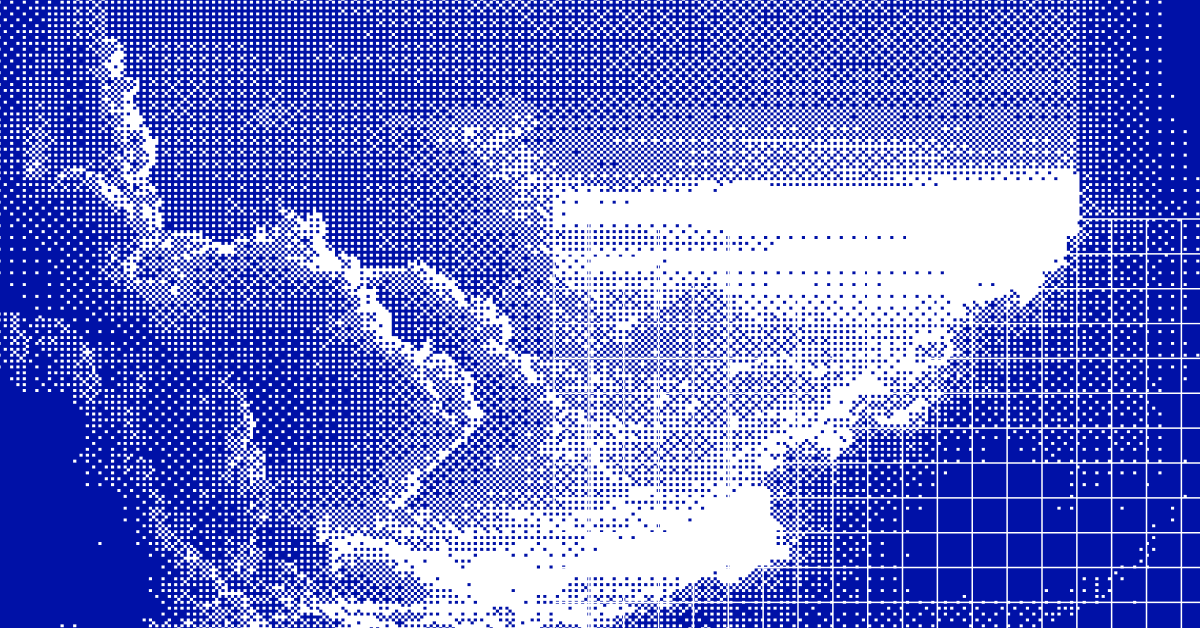
New Research: The State of AI in Marketing 2026
Trends from 1,400 marketers defining the operational era of AI.
January 28, 2026
|
Jasper Marketing

The Future of B2C Search Isn’t Keywords: Preparing for AI-Driven Discovery in 2026
Discover how B2C brands can win AI search in 2026 with AEO/GEO, trust signals, and structured content for Google, ChatGPT, Perplexity, and Amazon.
January 7, 2026
|
Megan Dubin















