Kaleigh Moore
September 30, 2024
How to Create a Webinar
Creating a webinar from scratch may seem daunting, but with the right approach, your webinars can successfully educate and engage your audience.
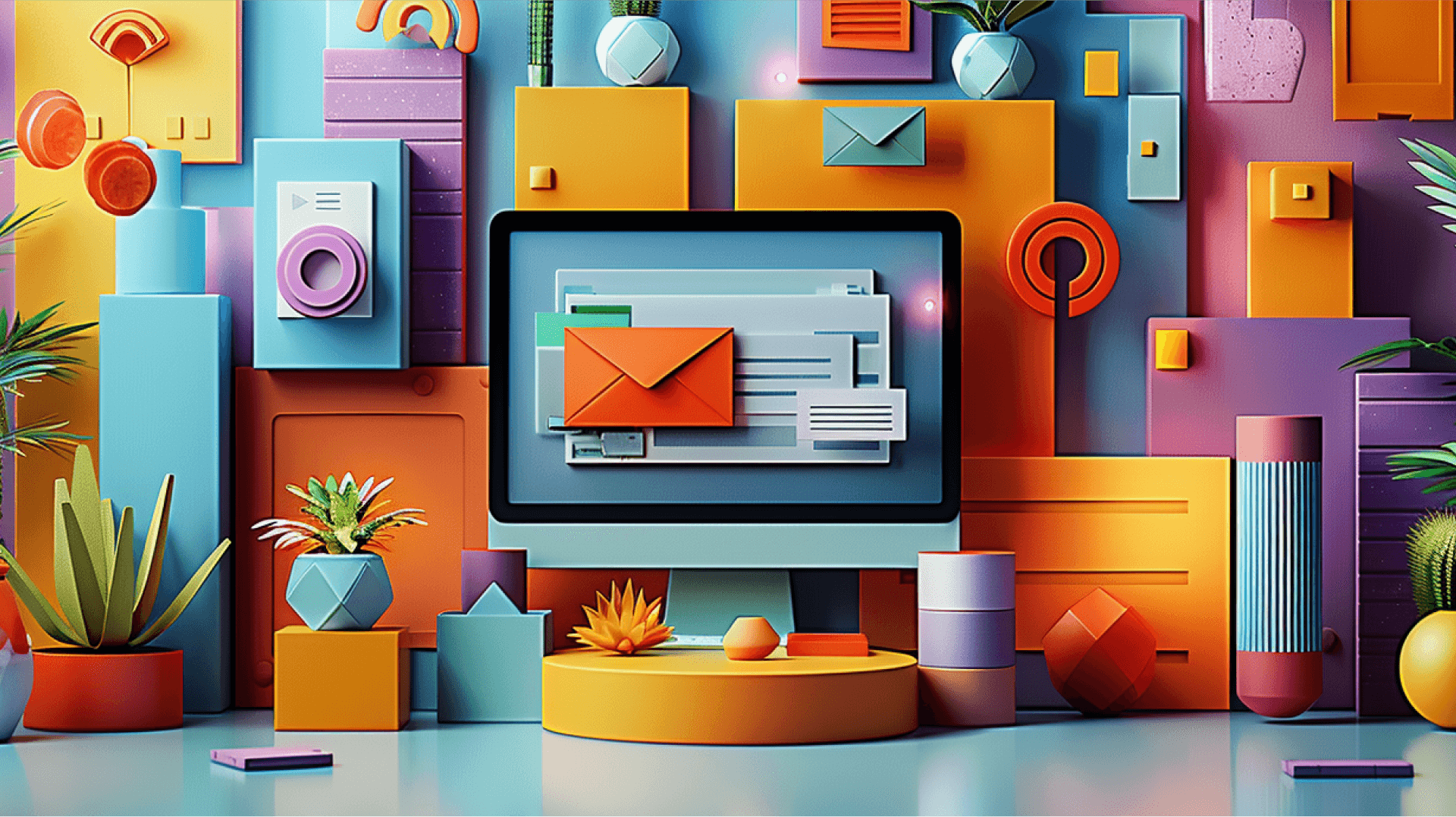
Creating a webinar from scratch may seem daunting, especially if you're new to this form of digital education. However, with the right approach and tools, you can successfully create and host a webinar that educates and engages your audience.
This guide will walk you through the entire process, from choosing the right platform, to engaging with your audience, and following up post-webinar. Whether you're a business professional, marketer, educator, or entrepreneur, this step-by-step guide is designed to simplify the process and set you up for success.
Why Webinars Are a Strategic Part of Marketing
With the growth of digital channels, webinars have become one of the most effective ways to transfer information and knowledge. According to TwentyThree, two-thirds of respondents (66%) use webinars to educate customers, with lead generation coming in second at just over half (60%). Moreover, 85% of respondents intend to increase or maintain the number of webinars they run.
Why? Because they work. Data from the Content Marketing Institute shows that 58% of respondents said that webinars produced the best results among their content types. With all these numbers in perspective, you can’t help but wonder what makes webinars so effective.
One of the biggest benefits of webinars is the real-time interaction. Webinars allow for live Q&A sessions and immediate engagement with the audience. Participants can join from anywhere, eliminating the need for travel. This way, you can share knowledge and build credibility with viewers, no matter where they are based.
Another reason webinars are vital to the marketing strategy is that they often have lower costs than in-person events, making them budget-friendly. Moreover, webinars are easily scalable. They can accommodate a large number of participants simultaneously, reaching a wide audience with ease.
Choosing the Right Webinar Platform
Selecting the perfect platform for your webinar is crucial because it will be the scaffolding you build upon. Here are some popular options to consider when browsing options for your webinar platform:
Zoom: User-friendly with robust features like breakout rooms and polls. Great for interactive sessions but may require a paid subscription for larger audiences. The price varies based on the number of participants, starting from $79.00/month for 500 participants.

Webex: Known for its reliability and scalability. Best for corporate environments and larger audiences. Webex allows you to accommodate up to 100,000 attendees and reach global audiences with real-time translations in 100+ languages. Pricing starts at $56.25 per license per month for 1,000 participants.

GoToWebinar: Offers comprehensive tools for registration, engagement, and analytics. It's ideal for businesses looking for a professional-grade solution. GoToWebinar offers four pricing tiers: Lite, Standard, Pro, and Enterprise, starting from $49 per month for 250 participants.

Microsoft Teams: Integrates seamlessly with Office 365. Excellent for organizations already using Microsoft's ecosystem. Microsoft Teams Premium includes registration for up to 1,000 attendees, a co-organizer role, interactivity with Q&A, attendee reporting, and Microsoft Dynamics 365 marketing compatibility. Microsoft Teams Premium costs $7 per user per month, on top of an existing Teams license.

When choosing a platform for your webinar, evaluate the following features:
- Ease of Use: Ensure the platform is user-friendly for both hosts and attendees.
- Audience Capacity: Consider how many attendees you expect and select a platform to handle your anticipated audience size.
- Cost: Balance your budget with the features you need. Some platforms offer free versions with limited capabilities, which can be a good starting point.
Planning Your Webinar
Effective planning is the cornerstone of a successful webinar. You never want to just "wing it." Instead, be thoughtful in your planning efforts, considering the following important elements:
- Topic Selection: Choose a relevant and engaging topic that resonates with your target audience. You can always use social media or email to reach out to your audience and learn what topics they are interested in.
- Audience Research: Understand your audience's needs, pain points, and interests to tailor your content accordingly.
- Scheduling: Pick a date and time when your target audience will likely be available. If you have an international audience, consider time zones and pick a time that works globally. Also, don’t forget to record the webinar for those who can’t attend live.
- Duration: When planning your webinar, consider its length. Data from Contrast shows that 61% of webinars are 60 minutes long. Your goal is to keep your audience engaged, so aim for 30—to 45-minute sessions and leave some time for a Q&A session at the end.
Landing page design: Your landing page has a crucial role in the number of registrants you will get. Create an eye-catching landing page by adding speaker bios, headshots, visuals, and an agenda that gives your audience a sneak peek into the webinar.
Give yourself at least three to four weeks of lead time so you have plenty of time to gather your webinar content, create slides, get familiar with your platform, and do a few trial runs.
Creating Engaging Content
To keep your audience engaged, focus on creating compelling content. We've all been to snoozy webinars before where it's easy to tune out; your job as the webinar host is to ensure the content is concise, compelling, and easy to digest. Here are a few tips for creating engaging webinar content:
Interesting slides: Use visually appealing slides with concise text and interesting visuals. Avoid clutter and keep your design consistent. Many people try to overload their slides with information and images, but try to avoid this. Less is more.
Klaviyo hosted a webinar on Black Friday tactics. Grace Clarke, an omnichannel marketing consultant for top global brands, shared very practical and actionable tips for marketers. The slides included interesting, real-life examples that captured the audience's attention.

Multimedia: Incorporate videos, animations, and infographics to make your presentation more dynamic. Data shows that videos help speed up comprehension by pairing visuals with information, so use them to help with more complex ideas and topics.
Superpath hosted a webinar with Minuttia about performing a blog content audit. During the webinar, they discussed data gathering, keyword mapping, search intent, lifecycle stage, and CTA mapping. In addition to the educational content, they shared an audit and forecasting template and showed webinar attendees how to use them.

Script: Prepare a clear and engaging script for your webinar that's not overly wordy and curates the most important, relevant information. Practice your delivery to ensure smooth transitions and a confident presentation. A good rule of thumb is to do a full run-through at least three times before your webinar launch.
Interaction with the audience: To keep your audience engaged, include live polls, product walkthroughs, and Q&A sessions, allowing your webinar attendees to interact with your subject matter experts and address any questions or concerns they might have.
Canto organized a digital assets management (DAM) webinar, during which they showed customers how to maximize the value of digital assets and the benefits of using DAM software through a platform walkthrough.

Technical Setup
Ensuring a smooth technical setup can prevent common hiccups during your webinar. Here’s a short list of what you need:
Equipment:
- A reliable computer with all updates complete.
- A quality microphone and webcam are needed for clear audio and video. If you don’t have a built-in high-quality webcam, you can consider buying one that plugs in via USB to your laptop or computer. Investing in a standalone mic will also help you achieve superior sound quality.
- Headphones to avoid audio feedback.
- A laptop stand so your camera is at eye level if not using a desktop.
- Consider using a second display to better monitor the chat, read notes, and run a Q&A session.
Lighting
Be sure you have a lighting source facing you as the host (ring light or other external light.)
Reduce glare by sitting in front of a window rather than having it on one side.
A strong internet connection
Connect your computer to an ethernet cord for a strong internet connection. If that's not possible, ensure you have a reliable wifi source and a backup to help in case of service interruptions. During the webinar preparations, make sure to test your internet speed.
Promoting Your Webinar
Promotion is key to attracting webinar attendees. Think about it: you can have the best webinar in the world, but if no one knows about it, it's all for nothing. Promoting your event in the weeks and days ahead will help ensure you have an audience that's ready to attend and listen.

To promote your webinar, try these strategies:
Social Media
To attract more webinar attendees, you have to be wherever your audience is—and nowadays, that’s social media. To capture your audience’s attention and get them to stop scrolling and sign up for your webinar, you have to share eye-catching posts and stories on your social media channels. Don’t forget to use relevant hashtags and engage with followers.

Moz hosts a webinar series called “The Practical Marketer,” where they share practical tips from real marketers. Moz promotes the webinar series across all its social media channels, focusing on clear visuals, thought-provoking titles, and clever copywriting.
Email Marketing
If you have an engaged subscriber database, email marketing can be the ace up your sleeve in promoting your webinar. Send email invitations and reminders to your email mailing list and newsletter subscribers. Highlight key benefits of attending, and consider incentivizing attendance with a contest or giveaway for those who register.
Slack promotes its webinars through email, focusing on the webinar topic, date, and time and including a call-to-action button at the top. The email body highlights the things attendants can learn from the webinar and includes a couple more links to encourage sign-up

Partnerships
Always look for opportunities to expand your reach beyond your email or social media channels. You can collaborate with influencers or partner organizations to get in front of their audience. If you have co-hosts or sponsors, ask them to promote the webinar through their owned channels pre-event, too.
Minuttia hosted a webinar on building a future-proof organic strategy, with Kevin Indig, a growth advisor, as the speaker. By promoting the webinar through its social media channels, Minuttia was able to tap into Kevin’s audience, as Kevin also promoted the webinar on his social media channels.

If you ask Brett Owens of the influencer marketing platform Afluencer, your choice of partner depends a lot on where the attendees are in the funnel. For those early in the discovery process ("top of funnel"), it's wise to provide content that helps them gather knowledge. On the other hand, for higher "intent" users, you'd want to be more product-specific, as they are more likely to be ready to make a purchasing decision.
"This is a lot of potential content to produce," Owens said. "We like to tap external content creators to help craft, produce, and even share our material. Not only can creators give us more coverage, but they can also expand our voice and perspective beyond that of our brand."
Hosting the Webinar
When it comes time to host the webinar, focus on delivering a smooth and engaging experience, start with a warm introduction, and outline the agenda so attendees know what to expect, are familiar with the hosts' expertise, and know how long the webinar will be.
From there, use a mix of live speaking and pre-recorded segments if needed. You should have your script and slides to guide you if nothing else. Along the way, encourage interaction through Q&A sessions, polls, and chat features. Most webinar platforms have these already built-in.
When questions do arise, you can address them in real time. That said, it's a good idea to prepare for common questions in advance and to keep your responses concise and relevant. If you don't know an answer to a question, write it down and follow up with that person post-webinar.
At the end, include a call to action or next steps for attendees. That might be registering for another event, getting more information, or joining your mailing list.
"Our best webinars feel more like workshops. No slides, just a host screen sharing and talking through something. Informal, tutorial-style, lots of Q&A, lively chat—that's what we're shooting for." -Jimmy Daly, Founder of SuperPath
Post-Webinar Follow-Up
After the webinar ends, you're almost done...but not quite. Post-event, it's important to maintain momentum with these follow-up steps:
- Analyze Performance: Review analytics to assess attendee engagement and identify areas for improvement. Check what percentage of registrants joined the webinar and how long they stayed. Analyzing activity reports will give you insights into what worked and what didn’t. Make sure to sync this data with your CRM tool to have better conversations and a more personalized approach in the future. Depending on the webinar platform you’re using, you’ll be able to get data such as attendance rate, engagement level, watch time per individual, average watch time, etc.
- Gather Feedback: Sending a survey after hosting a webinar will show your audience you value their opinion. Use surveys to collect feedback on the webinar’s content and delivery, and use this data to inform future webinars you will be working on. You can ask attendees to complete the survey once the webinar is finished or provide a survey link in the follow-up email. Use tools like Google Forms, Typeform, and SurveyMonkey to create the questionnaire.
- Continued Engagement: Share the webinar recording and related resources with attendees and continue the conversation via follow-up emails or social media posts. For those who didn’t attend your webinar, you can send a follow-up email with a “Sorry we missed you” to reengage leads. If you don’t have time to answer all the questions during the webinar, provide answers in the follow-up email.
Host a Home Run Webinar
Now that you know how to create a successful webinar by following the steps outlined here, you'll be well-equipped to create and host a successful event that engages and educates your audience. Take the time to plan, promote, and engage attendees, and you'll be a webinar pro in no time at all.
FAQs About How to Create a Webinar
How do I choose a topic for my webinar?
To choose a webinar topic, consider the common pain points and questions your audience has. Additionally, addressing industry trends is always a popular topic. If you are unsure what topic would perform well, you can always share a poll on social media to collect answers from your followers.
How do I promote my webinar?
Promote your webinar through email marketing, social media, and your website. You can also collaborate with influencers or partners to reach a wider audience. Be sure to send reminders as the event date approaches. The promotion doesn’t end with the webinar. You can always record your webinar and offer it on demand.
What are some common mistakes to avoid when hosting a webinar?
Poor planning, technical issues, and a lack of audience engagement are common mistakes to avoid when hosting a webinar. Test your equipment and software beforehand, and always have a backup plan for technical issues. Additionally, webinar test runs can help you ensure everything runs smoothly. They also allow you to familiarize yourself with the webinar tools and features, practice your presentation flow, and make necessary adjustments.
How do I measure the success of my webinar?
You can measure the success of your webinar through participant feedback, attendance rates, engagement levels, and whether you achieve your webinar goals (e.g., lead generation, brand awareness). Use analytics tools provided by your webinar platform and post-webinar surveys to gather data and feedback to assess the success of your webinar.
More of the latest & greatest

Gemini 3 Pro in 24 Hours: Inside Jasper’s LLM-Optimized Architecture
How does Jasper validate new AI models like Gemini 3 Pro in under 24 hours? Inside our rigorous 3-step testing process for enterprise marketing.
December 4, 2025
|
Nick Hough

3 Predictions for AI in Marketing in 2026
In 2026, AI will rewire teams, streamline tooling, and turn content into a competitive engine.
December 2, 2025
|
Loreal Lynch
.png)
Highlights from Jasper Assembly: Scaling Content with Confidence
Discover key insights from Jasper Assembly 2025. Leaders from Sanofi, NetApp, U.S. Bank, and BCG shared AI marketing strategies for scaling content and driving impact.
November 19, 2025
|
Loreal Lynch













