Google Chrome is the most popular web browser by a long shot. In 2021, it had over 3.2 billion users. That’s more than five times the number of users of the second-most popular browser, Safari.
With Chrome usage being so widespread, it’s no wonder that there are more than 100,000 Chrome extensions. There are browser extensions for everything from shopping to tracking news and weather. But today we’ll talk about the best Chrome extensions for writers and bloggers like yourself.
The top 3 Chrome extensions for research
Let’s start with extensions that come in handy during the research stage of the writing process.
1. Keyword Surfer
First up is Keyword Surfer, which is the handiwork of our good friends at Surfer. It allows you to do keyword research right on Google search engines results pages (SERPs). This is a great tool to have in your arsenal if, for example, you have a small blog and can’t justify purchasing an expensive tool like Ahrefs—or if more advanced tools have more functionality and metrics than you need.
If you already use other SEO tools, Keyword Surfer can still help you evaluate and capture keyword ideas while you browse. Never forget a promising keyword again!
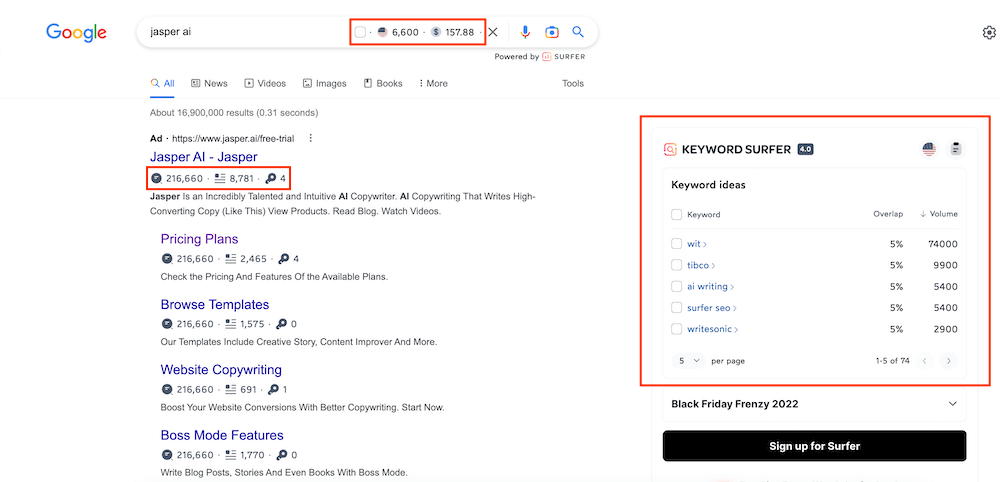
Top features:
- List of related keywords: See how closely related keywords are linked with the query you type into Google.
- Monthly traffic estimates: Get an approximation of how much traffic each domain on the SERP earns to figure out which ones you could outrank.
- Content length data: See the length of the content on each page of the SERP, to determine the best length for your own content.
Pros:
- Search volume data is free with Keyword Surfer, so you can easily assess which keywords have potential based on your strategy.
- Keyword Surfer has data for 70 countries, which is great if you’re writing for a non-US audience.
- As a Surfer user, you can save keywords to collections as you browse the SERP.
Cons:
- While it does provide cost-per-click (CPC) data, Keyword Surfer doesn’t give organic keyword difficulty info.
- Users sometimes mistakenly think this extension is a free version of Surfer’s more robust keyword research tool and SEO content editor.
Pricing: Keyword Surfer is free.
2. Waldo
How many times have you seen a great stat and spent ages hunting for the original source, only to find that it's years old? Whether you’re writing a book or a blog post, you need accurate, authoritative, up-to-date information and statistics. But those can sometimes be hard and time-consuming to find.
Waldo has several filters and shortcuts that help you quickly find what you need in Google search results. For example, the (D) shortcut modifies search results to show only data points. That way, you don’t have to sift through each article to find helpful data.
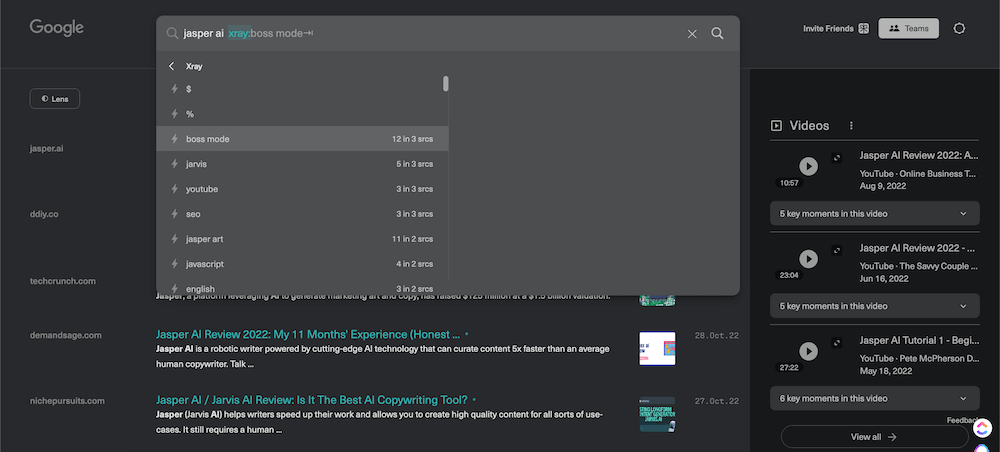
Top features:
- X-ray: See only the results that reference common topic-related words or phrases.
- Cited: See commonly cited pages, making it easier to find original sources and evaluate their credibility.
- Content filters: Quickly filter the search results by date, email, quotes, key sentences, and more.
Pros:
- If your writing tends to be research-heavy, you can literally save hours per week with Waldo.
- Waldo helps you find the most reliable info, which is not always what Google ranks on the first page.
- You can save and reuse Lenses—trusted domains—to find high-quality sources on your favorite topics anytime.
Cons:
- Although there’s a helpful walk-through, it can take time to memorize Waldo’s shortcuts.
- Waldo completely changes your browsing experience on the SERP, which can take some getting used to.
Pricing: Waldo is free.
3. SimilarSites
Are you curious who your content competitors are? The SimilarSites extension can tell you. Click the extension from any website and it will show you a list of similar sites. When you use it on your own or your competitors’ sites, it can inform your content marketing strategy and even help you hone your messaging.

Top features:
- Traffic estimates: Find out approximately how much monthly traffic each site gets compared to the website you’re on.
- Category rank: See how popular other sites are within the same category.
- Country rank: See how popular similar sites are within a given country compared to the one you’re on.
Pros:
- You can sort by traffic to find the most popular site, by category to find industry authorities, or by country to find domestic competitors.
- This extension is free, and you can access its data with a single click.
- Each similar site features a website description, so you can quickly weed out those that aren’t relevant.
Cons:
- SimilarSites doesn’t always have data for low-traffic websites.
- The SimilarSites extension doesn’t show the additional data that’s available when you click, “Show More on SimilarSites.”
Pricing: SimilarSites is free.
The 3 best Chrome extensions for writing and blogging
Now, let’s move on to tools for the heart of the writing process—the writing, of course.
1. Jasper
We can’t not mention our own industry-leading AI writing assistant, Jasper. Our web app has helped thousands of users write content and copy three, five, and even ten times faster. Now, with the Jasper Chrome extension, users can be even more productive. They can use Jasper on the go without the need to switch back and forth between tabs.
Franklin Nwangene, Founder and CEO of SherlockAds ad Library, put it this way: “With the templates available, content creation is effortless no matter where you are on your desktop browser. Super powerful extension.”
The templates Franklin is referring to are designed to write various types of content and copy. There are 50+ templates available, for everything from SEO blog posts to video scripts. Jasper is especially helpful if you need to produce copy at scale. This is true whether you’re a one-person content marketing team, running a growing content agency, or somewhere in between.
But Jasper’s capabilities don’t hinge entirely on templates. To create more custom content, you can also use commands to give the AI instructions. This gives you more control and flexibility than template-only AI writing tools.

Top features:
- Templates: Select from 50+ templates for specific content types and use across different types of texts.
- Favorites: Pin your go-to templates to the top of the list for even easier access as you write.
- Commands: If you’re on the Boss Mode plan, you can tell Jasper what to write about in plain language instead of using templates.
Pros:
- Jasper has been trained on how humans write, which means it can write content that sounds natural.
- All content and copy generated by Jasper are unique, and Copyscape integration allows you to double-check for plagiarism.
- Jasper can write in more than 25 languages. You can switch between them in the extension.
Cons:
- You’ll have to feed Jasper the facts you want it to use, and it can take time to learn how to get the best outputs.
- After the no-risk free trial period, a paid plan is required to use the Jasper extension.
Pricing: Jasper’s plans start at $29 and $59 per month. When you sign up, you’ll get a 5-day free trial with 10,000 credits to take Jasper for a test drive.
2. Headline Studio
If you’re looking for ways to boost the click-through rate (CTR) on your blog, learning to optimize your headlines is a good starting point. After all, the headline is one of the biggest reasons people do or don’t choose to read your content.
This is where CoSchedule’s Headline Studio comes in. Headline studio provides scores and suggestions to help you create headlines that make your audience want to read more.

Top features:
- Headline score: See how strong your headlines are based on a mix of factors, including headline type, length, and word choice.
- Word banks: Improve weak headlines by choosing from suggested words that have more power or emotional impact.
- SEO score: Determine if a given headline is stronger than the headlines used on top-ranking pages, from an SEO perspective.
Pros:
- The scores given by this extension are based on data from the most effective headlines.
- Headline Studio is like a valuable second set of eyes—but, unlike a colleague or friend, its analysis is unbiased.
- This extension recommends ways to make your headlines stronger, which will improve your judgment over time.
Cons:
- You’ll still need to make judgment calls on what headlines will be most compelling, since Headline Studio isn't always right.
- If you opt for a paid plan, you’ll have to pay annually.
Pricing: Headline Studio has a free plan that includes use of the extension. Its paid plans start at $99 per year.
3. Grammarly
Even if you’re a skilled writer and proofreader, mistakes in grammar, spelling, and punctuation can escape your notice. So our next recommendation is Grammarly, which helps catch writing errors. You can use it on the web, via the desktop or mobile apps, within Jasper, or through the Google Chrome extension.

Top features:
- Automatic spelling correction: Spend less time fixing simple mistakes, so you have more time to focus on complex edits, content promotion, etc.
- Definitions and synonyms: Double-check your word choice and find better alternatives without having to open a new tab.
- Tone indicators: See the tone of the text you’re writing and watch the emoji indicator change in response to any tone adjustments you make.
Pros:
- Grammarly is like a second pair of eyes, helping you catch issues that could hurt the reader’s experience and your credibility.
- You can choose between American, Canadian, British, and Australian English to get the right language for your audience.
- Grammarly checks most pages automatically to save you time and help you fix errors as you go.
Cons:
- Grammarly sometimes misses typos, duplicate words, and other errors, so you’ll still need to read through the text on your own.
- Not all recommended changes on sentence structure, word choice, and other aspects of content are in context or will improve your content.
Pricing: Grammarly has a free plan, as well as two paid plans starting at $12 and $15 per member per month.
4 Useful Chrome extensions for boosting your efficiency
Lastly, here are some browser extensions that can help you power through your research and writing to-do list.
1. Toggl Track
Whether you’re a freelance content writer or you’re growing an affiliate blog, having a time tracker like Toggl Track is a must. Knowing how long various parts of your writing process take can help you figure out when you’re undercharging, or spot which parts of your workflow are too time-consuming and need to be outsourced.

Top features:
- Pomodoro timer: Switch between periods of focused work and short periods of rest to keep your mind sharp.
- Idle detection: Get a notification when your computer is idle for a specified period of time but the timer is still running.
- Shareable reports: See how you’re spending your time, and provide reports to hourly clients or your team.
Pros:
- You can organize your time tracked by client or project, and add tags for more specificity.
- You can track profitability by setting billable rates and marking time tracked as billable or non-billable.
- If you use Toggl with your team, you can see each team member’s tracked time and ensure that everyone’s workloads are balanced.
Cons:
- Some users have reported an occasional issue, like being logged out unexpectedly.
- If you have more than one Toggl workspace, you can’t switch between them via the extension.
Pricing: Toggl Track is free for up to five users. Paid plans start at $10 per user per month.
2. Forest
If you have trouble staying focused on your writing, Forest is for you. An alternative to another popular extension, StayFocusd, Forest is a fun way to keep you from getting distracted.
Do you constantly end up on tempting, time-wasting websites when you should be writing? Set the timer for the amount of time you want to do deep work. If you stay focused, you add a tree to your forest. But if you visit a blocked site before the timer runs out, the tree dies.

Top features:
- Planting sessions: Start the timer from the extension.
- Blocklist mode: Specify sites you’d like to block yourself from visiting while doing focused work.
- Allowlist mode: You can only use the allowed sites on this list during a planting session.
Pros:
- Forest gamifies productivity, giving you motivation to stay focused instead of just blocking you from visiting distracting sites.
- Forest has Android and iOS apps so you can limit distractions from your smartphone as well.
- Besides planting figurative trees to boost your productivity, your use of the app supports Forest’s efforts to plant real trees.
Cons:
- Some users have had issues logging in and syncing the extension with their existing iOS accounts.
- The stopwatch feature isn’t available via the extension.
Pricing: You must create an account through the mobile app. The android app is free to download, and the iOS app costs $3.99.
3. Cite This For Me
Simply using information and statistics that support your arguments doesn’t make you appear more credible. But citing the reputable, original sources of that information does.
We’d bet that relatively few people get excited about creating citations—it can be a chore. So Cite This For Me takes the work off of your hands.

Top features:
- Bibliography creator: Ensure that all your sources are cited in the proper format.
- Copy and paste: Quickly grab citations from the extension and paste them into your word processor.
- Citation saving: Refer back to sources you’ve cited in the past by storing them in your online bibliography.
Pros:
- Both the free and paid accounts provide access to more than 7,000 citation styles, including APA, Chicago, and MLA.
- To use Cite This For Me, all you have to do is visit the page you want to cite and click “Cite This Page” in the extension.
- This extension also checks for grammatical errors and plagiarism, helping you kill several birds with one stone.
Cons:
- Users have spotted some incorrect details (e.g., authors, publication dates, and access dates).
- It has trouble grabbing information from certain websites like news publications.
Pricing: Cite This For Me has a free account and a Premium plan, which costs $9.99 per month.
4. Notion Web Clipper
Browser-based bookmark managers have limited organizational features. This is why Notion’s Web Clipper is so helpful. Did you find a jam-packed research study that you’d like to reference in future content? Do you need an easy way to keep track of a bunch of docs, spreadsheets, folders, and other project assets? You can do both with this powerful tool.

Top features:
- Save page: Never again struggle to find pages you want to refer back to.
- Add to: Save the web page you’re on to a Notion database or page of your choice.
- Workspaces: Switch between your Notion workspaces to keep the pages you save organized.
Pros:
- Web Clipper allows you to save interesting or helpful web pages in as little as two clicks.
- You can rename the pages you save and adjust their location so they’re easy to find when you need them.
- You can clip pages on a desktop, iOS, or Android for convenience.
Cons:
- There’s no way to fill out database fields, such as tags, within the extension, so you may still need to do some organization in Notion itself.
- You can’t save specific elements from a page, like an image—you can only save the pages themselves.
Pricing: Web Clipper can be used with Notion’s free plan, or you can upgrade for as little as $10 per user per month.
Optimize your writing process
There are plenty of excellent extensions out there for every aspect of your workflow, including research, writing, and editing—not to mention extensions to help you save time and work productively.
Why not think about which parts of your process you need the most help with? Identifying where you’d like to improve your skills, time usage, or outcomes will lead you to the right tools. For instance, if you find that writing blog posts takes longer than you’d like, you’ll know to narrow your search down to the best writing extensions.
Jasper, in particular, is a standout in this category. With it you can produce well-written, original content and copy at breakneck speed. Sign up today to get five days free with 10,000 credits, and learn firsthand how Jasper can improve your writing and workflow.






.png)














